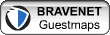CSS - Cascading Style Sheets (Page 3)
Text Properties
Using text property we can set the appearance of text in an element. The mostly used attributes are color, text-align, text-decoration, text indent, letter and word spacing.
| Property | use | Value |
|---|---|---|
| color | used to set the text color | color |
| direction | sets the text direction . useful for languages(eg. urdu) which are written from right to left. Default value is left to write | |
| letter-spacing | sets the spaces between letters (the value can be specified in in (inches), cm(centimeters), mm(millimeters), pt(points), picas(pc), em(ems), ex (x-height), px (pixels)) | |
| text-align | aligns the text in an element | |
| text-decoration | adds styles like underline etc to the text | |
| text-indent | indents the first line of the element. Useful for paragraphs which take the newspaper type layout. It can take length in pixels or in percentage. | |
| text-shadow | used to display shadow for the text | |
| text-transform | controls the letters in an element | |
| white-space | sets how white space insdie an element is handled | |
| word-spacing | increases or decreased the space between words |